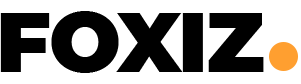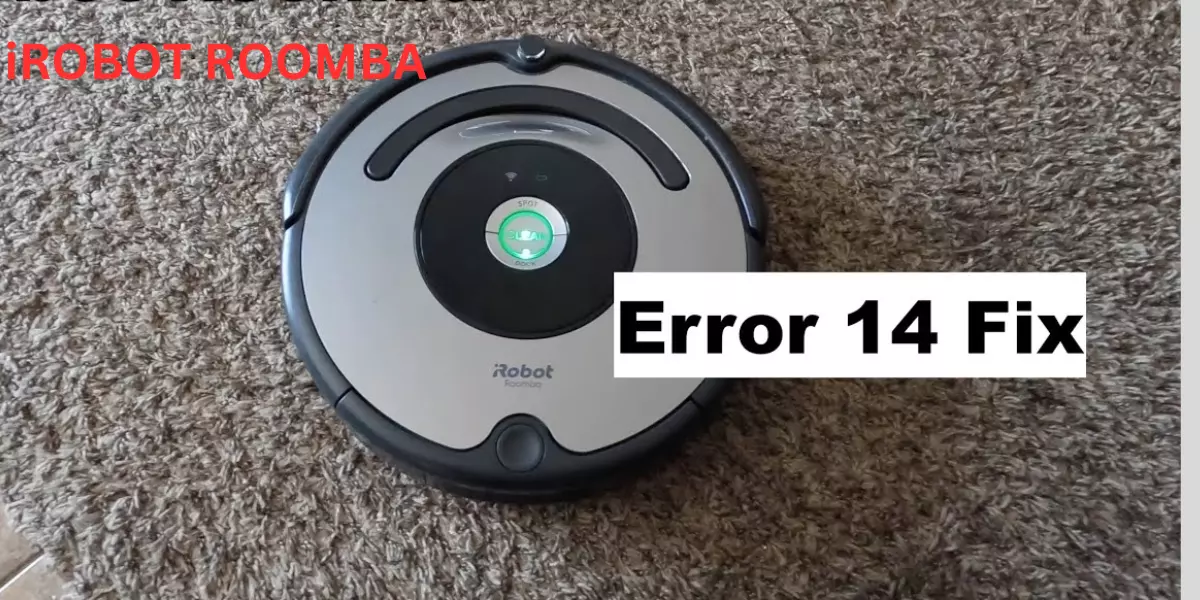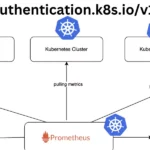Owning a Roomba has undoubtedly simplified the task of keeping our homes clean, but the occasional encounter with error codes, particularly the enigmatic Roomba Error 14, can throw a wrench into our cleaning routines. This specific error, often referred to as “error fourteen, re-install Roomba’s bin then press clean to restart,” points directly to issues with the proper installation of the Roomba’s dust bin. In this comprehensive exploration, we will unravel the complexities of Roomba Error 14, understanding its roots, and providing an in-depth guide to troubleshooting and preventing this all-too-common bin installation hiccup.
Deciphering Roomba Error 14
When your trusty Roomba displays the perplexing message “error fourteen, re-install Roomba’s bin then press clean to restart,” it’s signaling a failure in detecting the dust bin. This typically happens because the Roomba’s sensors are unable to register the bin due to various factors.
Unveiling the Causes of Roomba Error 14
Several culprits contribute to the manifestation of Roomba Error 14. Primary among them is often an obstruction or blockage preventing the sensors from accurately identifying the bin. Additionally, issues like dirty or damaged sensors and improperly seated bins can compound the problem.
A Systematic Approach to Troubleshooting
1. Re-seating the Dust Bin
The first step in troubleshooting involves ensuring that the dust bin is properly seated in the Roomba. If there’s a misalignment, gently remove the bin and securely reinstall it.
2. Clearing Sensor Obstructions
Inspect the sensor contacts for any hindrances to their functionality. Sensor contact locations vary among Roomba models, requiring a tailored approach. For instance, the Roomba 600 and 700 series have contacts atop the dustbin, while the 800 and 900 series have contacts on the left and right sides at the top. Utilize a damp cloth or Magic Eraser to delicately cleanse these contacts, making sure to wipe the corresponding Roomba contacts as well.
3. Reinserting the Dust Bin
After the thorough cleaning of sensor contacts, firmly re-insert the dust bin into the Roomba. This seemingly simple action often proves effective in resolving Roomba Error 14.
Further Strategies for Resolution
Should the error persist despite meticulous troubleshooting, entertain the possibility of a damaged bin requiring replacement. Seek guidance from the Roomba manufacturer or an authorized service center for appropriate replacement options.
Proactive Measures for Future Prevention
To preemptively address Roomba Error 14 and avert future instances, consider adopting these preventive measures:
- Routinely clean both the dust bin and the Roomba’s sensor contacts.
- Prior to re-inserting the dust bin, inspect for any lurking obstructions or debris.
- Exercise caution in handling the dust bin to prevent any damage that might affect its proper seating.
Mastery Over Roomba Error 14
In conclusion, Roomba Error 14, indicating a challenge with dust bin installation, is a puzzle that can be solved through systematic troubleshooting. By maintaining clean sensor contacts and ensuring the proper seating of the dust bin, Roomba owners can proactively sidestep this error in the future. Share your insights, tips, and experiences in the comments below, contributing to a collective knowledge base that empowers Roomba users in resolving Error 14 and ensuring uninterrupted cleaning efficiency. Happy cleaning, and may your Roomba continue to navigate flawlessly through your home!
FAQ
Q: What triggers Roomba Error 14, and how is it communicated to the user?
A: Roomba Error 14 is triggered by improper dust bin installation, communicated through a message like “error fourteen, re-install Roomba’s bin then press clean to restart.”
Q: How can one troubleshoot Roomba Error 14 effectively?
A: Troubleshooting involves re-seating the dust bin, clearing sensor obstructions, and reinserting the dust bin after cleaning. These steps typically resolve the error.
Q: What are the potential causes of Roomba Error 14 besides improper bin installation?
A: Common causes include sensor obstructions due to dust or debris, dirty or damaged sensors, and bins that are not seated correctly.
Q: If Roomba Error 14 persists, what further actions should be taken?
A: If the error persists, it suggests a potential bin damage requiring replacement. Seek guidance from the Roomba manufacturer or an authorized service center.