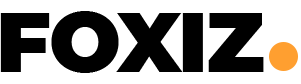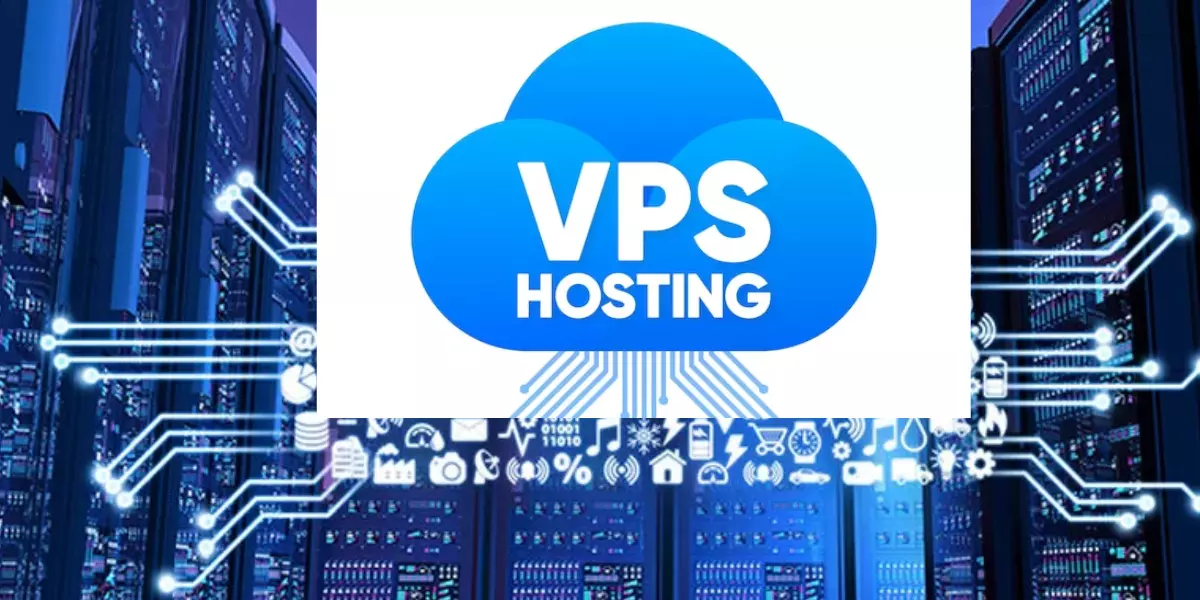In the vast realm of the internet, choosing the right web hosting solution is a critical step for individuals and businesses looking to establish a robust online presence. Whether you’re setting up an e-commerce store, launching a personal blog, or managing a corporate website, the decision between Shared, Virtual Private Server (VPS), and Dedicated Hosting serves as the cornerstone of your web hosting strategy. This comprehensive guide aims to shed light on the fundamental distinctions among these hosting options, helping you make an informed decision based on your specific needs and aspirations.
Shared Hosting: Affordability and Accessibility
Shared hosting stands as the entry point for many individuals and small businesses venturing online. Its key features include:
1. Cost-Effective: Shared hosting is the most budget-friendly option, involving the hosting of multiple websites on a single server. Sharing server resources significantly reduces hosting expenses, making it ideal for those on a tight budget.
2. Ease of Use: Beginner-friendly and requiring minimal technical expertise, shared hosting providers typically offer user-friendly control panels that simplify website management, domain setup, and email configuration.
3. Resource Limitations: Despite its cost-effectiveness, shared hosting comes with resource limitations. Sharing server resources means the performance of your website may be impacted by the activities of other websites on the same server.
4. Scalability Challenges: As your website grows, shared hosting may encounter scalability limitations. Rapid growth might prompt you to consider upgrading to VPS or dedicated hosting for a more scalable solution.
Virtual Private Server (VPS) Hosting: Balancing Control and Cost
VPS hosting strikes a balance between the cost-effectiveness of shared hosting and the control of dedicated hosting. Key features include:
1. Isolated Resources: In VPS hosting, you enjoy dedicated resources allocated to your virtual server. This ensures that the performance of your website is not affected by other users sharing the same physical server.
2. Scalability: VPS hosting offers scalability, enabling you to adjust resources as your website’s demands grow. This flexibility allows for easy upgrades to accommodate increased traffic and resource requirements.
3. Customization: VPS hosting provides more control and customization options. Users can install and configure software, manage security settings, and choose their preferred operating system.
4. Cost Considerations: While VPS hosting is more expensive than shared hosting, the improved performance and flexibility justify the higher cost for many businesses and website owners.
Dedicated Hosting: Unrivaled Performance and Control
Dedicated hosting stands as the pinnacle of hosting solutions, offering exclusive use of an entire physical server. Key features include:
1. Maximum Performance: With dedicated hosting, you have access to the entire server’s resources, resulting in exceptional performance even during traffic spikes. This makes it the ideal choice for resource-intensive applications and high-traffic websites.
2. Complete Control: Dedicated hosting provides complete control over server configurations. Users can fine-tune settings, install custom software, and implement advanced security measures tailored to their needs.
3. Enhanced Security: Being the sole user of the server, dedicated hosting offers a higher level of security. Users have full control over access permissions and can implement stringent security measures to protect their data and applications.
4. Costly Investment: Dedicated hosting is the most expensive option, typically chosen by large enterprises, e-commerce businesses, and websites with substantial traffic and resource requirements.
Which Hosting Option Suits Your Needs?
Now that we’ve explored the key features of shared, VPS, and dedicated hosting, let’s consider which option aligns with different needs:
1. If You’re Just Starting Out: Shared hosting is an excellent choice for beginners and small websites with limited budgets. It offers affordability and ease of use to get you started online.
2. If You Require More Resources: If your website is growing and demands more resources, VPS hosting provides the scalability and performance needed to handle increased traffic and customization options.
3. If You Need Uncompromising Performance: For large e-commerce websites, enterprise applications, and high-traffic platforms, dedicated hosting is the best choice. It ensures unparalleled performance, complete control, and enhanced security.
Migration Considerations: Transitioning Between Hosting Types
As your website or online project evolves, your hosting needs change as well. This often leads to how to transition between different hosting types seamlessly. Let’s explore the key considerations and best practices when migrating between shared, VPS, and dedicated hosting options.
1. Evaluate Your Current Needs
Assessing your current requirements and goals is crucial. Consider factors such as website traffic, resource usage, and the need for customization. Are you experiencing frequent performance issues on your current hosting plan? Do you anticipate significant growth in traffic? Understanding your present and future needs will guide your hosting choice.
2. Select the Right Hosting Type
Choose the hosting type that aligns with your revised needs. VPS hosting offers a balanced solution if your website has outgrown shared hosting but isn’t yet ready for a dedicated server. If your online project has expanded substantially and demands the highest level of performance, dedicated hosting might be the best fit.
3. Backup Your Data
Ensure that all your website’s data, including databases, files, and configurations, is securely backed up. This precaution is vital to prevent data loss during the migration process. Most web hosting providers offer backup solutions, and third-party backup services are also available.
4. Plan the Migration Timing
Consider when to perform the migration. Choose a time when your website experiences minimal traffic to minimize disruptions. Inform your audience about the scheduled downtime or maintenance window to manage expectations.
5. Seek Professional Assistance
If you’re uncomfortable with the technical aspects of hosting migration, consider seeking professional assistance. Many web hosting providers offer migration services as part of their hosting packages. These services ensure a smooth transition, with experts handling the technical details.
6. Test the New Hosting Environment
Set up a testing environment in the new hosting plan. This allows you to verify that all functionalities, scripts, and applications work seamlessly. Identifying and addressing any compatibility issues is essential before making the final switch.
7. Update DNS Records
During the migration process, you’ll need to update your DNS (Domain Name System) records to point to the IP address of your new hosting server. This step ensures visitors are directed to the correct hosting environment after the migration. DNS updates may take time to propagate across the internet, so plan accordingly.
8. Monitor Post-Migration Performance
Once the migration is finalized, closely monitor your website’s performance in the new hosting environment. Check for unexpected issues, such as broken links, slow loading times, or missing functionalities. Promptly address and resolve any post-migration issues to ensure a seamless user experience.
9. Optimize and Secure Your New Hosting
Take advantage of the features and capabilities offered by your new hosting plan. Optimize server settings, implement security measures, and regularly update software to maintain a secure and high-performing hosting environment. Consider implementing a robust backup and disaster recovery strategy to safeguard your data.
10. Evaluate the Results
After the migration is complete and your website is running smoothly in the new hosting environment, evaluate the results. Assess whether your website’s performance has improved, whether it can handle increased traffic, and whether it aligns with your current needs and goals. Regularly monitor your hosting resources to ensure they remain sufficient for your website’s demands.
Security and Hosting Type: Protecting Your Online Presence
Security should always be a top priority. Each hosting type—shared, VPS, and dedicated—comes with its own security considerations. Understanding these nuances is crucial to safeguarding your online presence effectively.
Shared Hosting Security: Balancing Act
Shared hosting, while cost-effective and user-friendly, presents specific security challenges:
1. Resource Sharing: Sharing server resources with multiple users means a security breach on one website can affect others. Choose a reputable shared hosting provider that implements robust security measures to isolate accounts and mitigate security risks.
2. Limited Control: Shared hosting often limits your control over server configurations and security settings. However, you can enhance security by keeping your website software, plugins, and themes up to date and using strong, unique passwords for your accounts.
3. Security by Provider: The security of your shared hosting environment heavily relies on your hosting provider’s efforts. Choose a provider, like Generic Network System, that implements security measures such as firewalls, malware scanning, and regular software updates.
VPS Hosting Security: Enhanced Control and Isolation
VPS hosting offers greater control and isolation, leading to improved security:
1. Dedicated Resources: With dedicated resources, your website is less vulnerable to performance degradation caused by other users. This enhances overall security, as your site’s performance remains consistent.
2. Custom Security Configurations: VPS hosting allows you to implement custom security configurations, install security software, and manage your firewall rules. This level of control empowers you to tailor security measures to your specific needs.
3. Shared Responsibility: While you gain more control over security in VPS hosting, you also bear more responsibility for maintaining security configurations. Regularly updating and patching your VPS is essential to prevent vulnerabilities.
Conclusion
Selecting the right web hosting provider and plan is a pivotal decision that can impact your online presence, user experience, and business success. Your choice between shared, VPS, or dedicated hosting should align with your specific needs, budget, and growth expectations.
A trusted partner in finding the perfect hosting solution is necessary. Their range of hosting options and expert support can help you make an informed decision and ensure that your online venture thrives. Whether launching a personal blog, an e-commerce empire, or an enterprise-level platform, the right hosting choice awaits you.